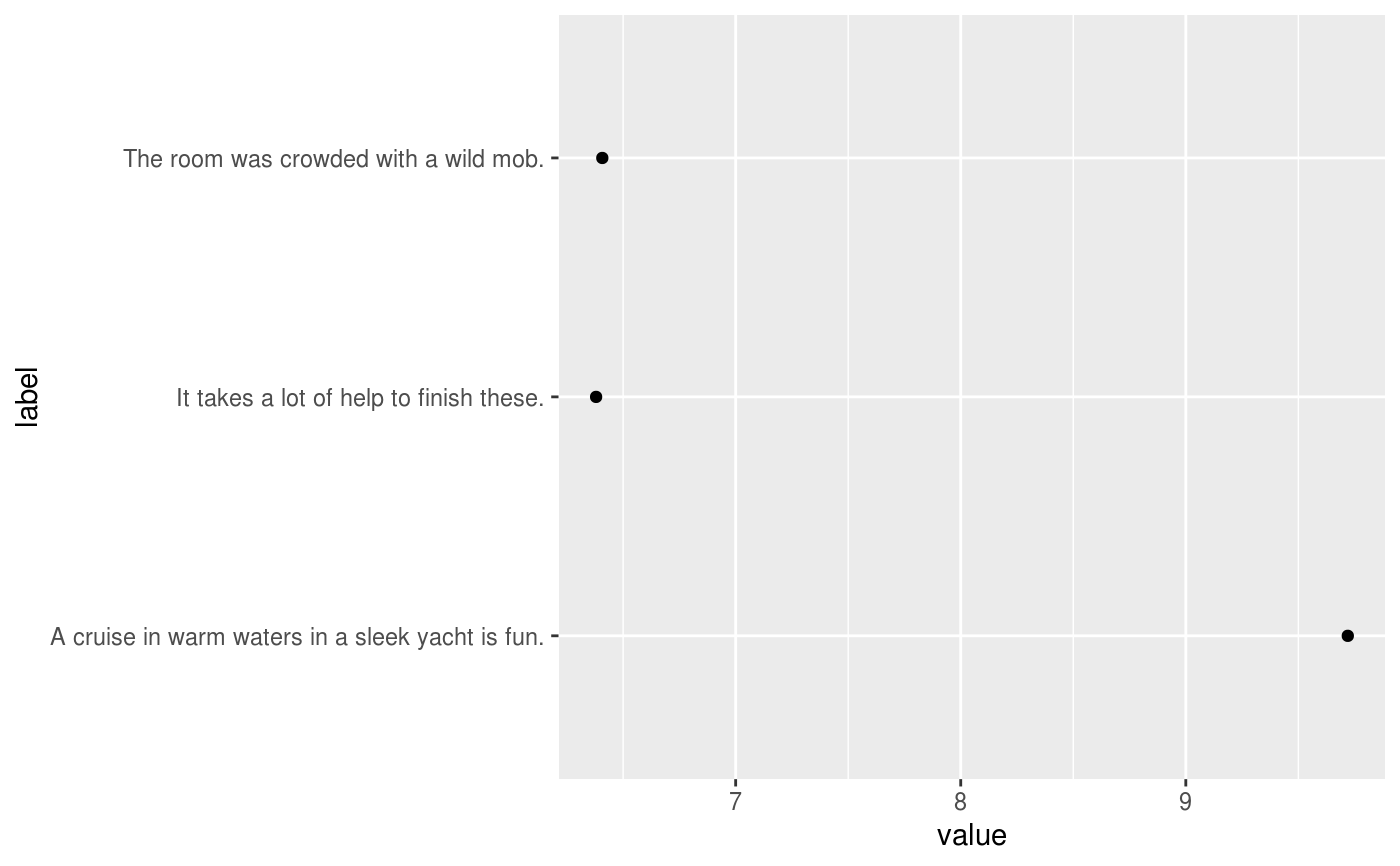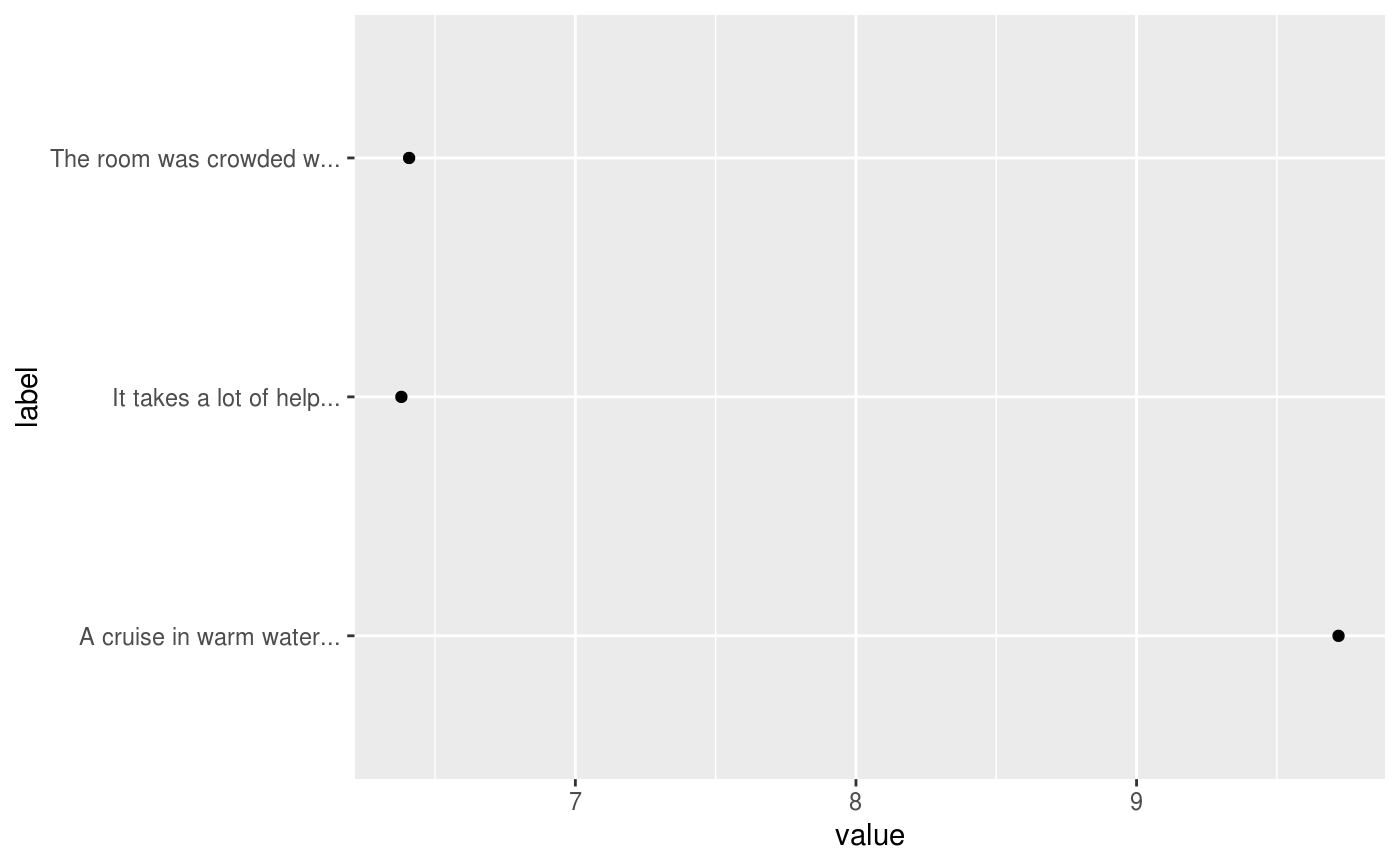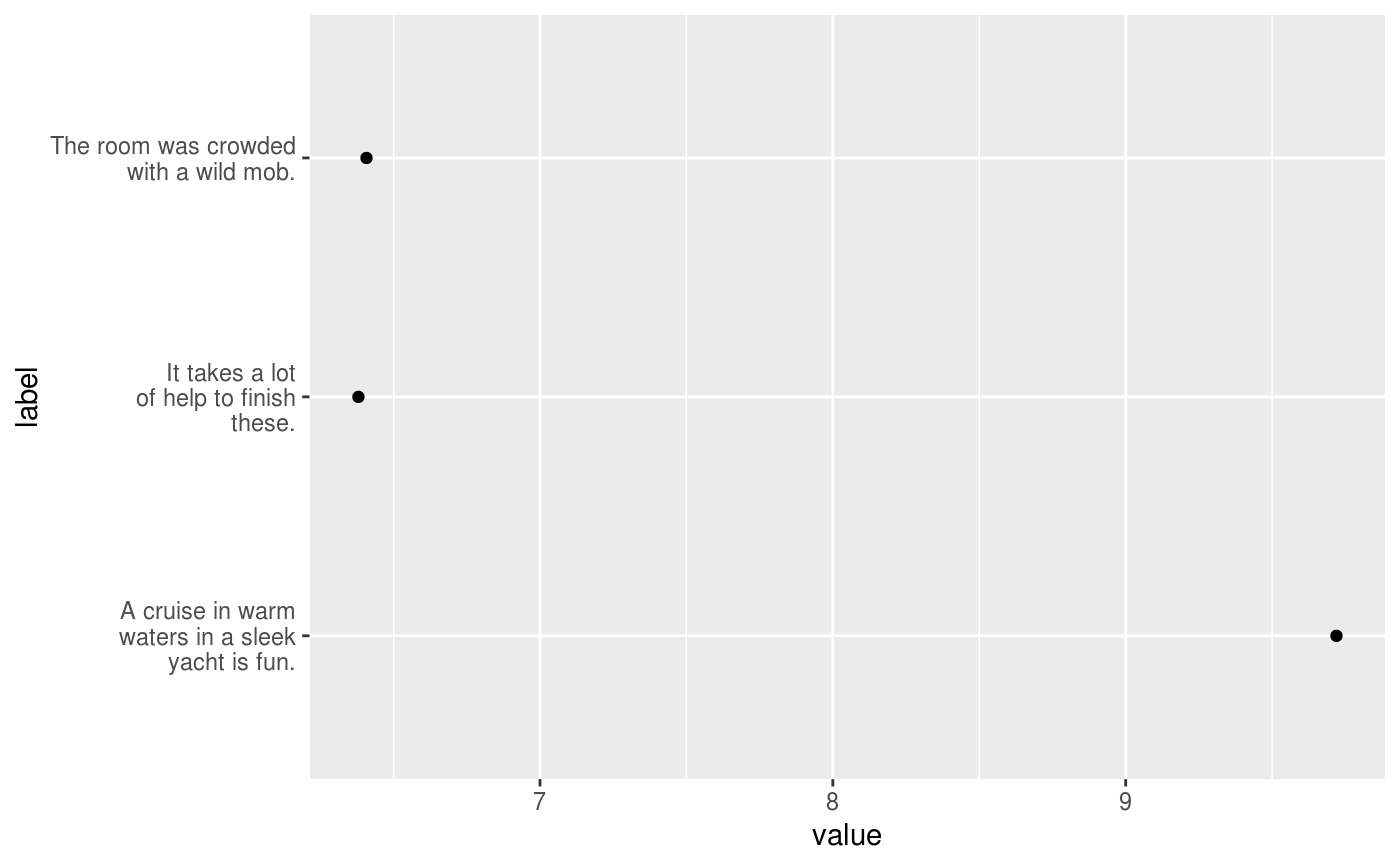Truncates, trims, and wraps strings. Built for ggplot2 plots with long string labels.
pretty_string( x, truncate_at = 80, truncate_with = "...", trim = TRUE, wrap_at = 40 ) format_pretty_string( truncate_at = 80, truncate_with = "...", trim = TRUE, wrap_at = 40 )
Arguments
| x | Strings |
|---|---|
| truncate_at | Maximum total string length prior to wrapping. Default is
80 characters. Use |
| truncate_with | Character string that is added at the end of each string
to indicate that the string was truncated. Eats into string length. Default
is |
| trim | Should whitespace be trimmed? Default is |
| wrap_at | Wraps string at given length, passed to |
Functions
format_pretty_string: Provides a pretty string formatter for ggplot2 labels
Examples
text <- "Lorem ipsum dolor sit amet, consectetur adipiscing elit" pretty_string(text, truncate_at = 20, wrap_at = NULL)#> [1] "Lorem ipsum dolor..."pretty_string(text, truncate_at = NULL, wrap_at = 10)#> [1] "Lorem\nipsum\ndolor\nsit amet,\nconsectetur\nadipiscing\nelit"library(ggplot2) set.seed(654321) ex <- dplyr::data_frame( label = sample(stringr::sentences, 3), value = runif(3, 0, 10) )#> Warning: `data_frame()` is deprecated, use `tibble()`. #> This warning is displayed once per session.